Fujitsu Lifebook U904 review —
I got a new laptop. Linux works reasonably well on it. Here’s my research in case you’re thinking about getting one too.
I wanted my next laptop to be an ultrabook (less than 1″ thick, less than 5 lbs) with a HiDPI/Retina display. That left me looking at the Samsung Ativ Book 9 Plus, Asus Zenbook UX301-LA, Dell XPS 15 Touch, and Fujitsu Lifebook U904.
| Model | Screen size, res | RAM, upgradable? | Disk, upgradable? | Weight | Price (approx. USD) |
|---|---|---|---|---|---|
| Samsung Ativ Book 9 Plus | 13.3″, 3200×1800 | 4GB, no | 128GB SSD, sort of (uses M.2) | 3.1 lbs | $1320 |
| Asus Zenbook UX301-LA | 13.3″, 2560×1440 | 8GB, no | 2x128GB SSD in RAID 0, yes | 2.6 lbs | $1900 |
| Dell XPS 15 Touch | 15.6″, 3200×1800 | 16GB, no | 1TB HDD + 32GB SSD, yes | 4.6 lbs | $1950 |
| Fujitsu Lifebook U904 | 14″, 3200×1800 | 6GB, yes to 10GB | 500GB HDD + 16GB SSD, yes | 3.1 lbs | $1350 |
In short, I decided that 13.3″ wasn’t large enough for comfortable viewing (especially at 3200×1800!) or typing, and the Dell was too heavy and bulky, so the Lifebook was the best option for me. (I also liked that the Lifebook has Intel graphics, whereas the Dell has nVidia Optimus.)

Some observations about the Lifebook under Ubuntu 13.10:
-
The screen is amazing. Fedora seems to scale its UI for HiDPI but Ubuntu doesn’t — menus are tiny in Ubuntu 13.10. Be warned that the screen is very glossy.
-
Web pages are unreadably tiny by default. You can set
layout.css.devPixelsPerPxto 1.25 in Firefox, or “Page Zoom” in Advanced Settings to 120% to Chrome to fix. (Thanks to Alexander Patrakov for pointing me at the Chrome option in the comments.) -
I’d use the touchscreen more if swipe-to-scroll worked on web pages in Firefox. Haven’t found a way to do that.
-
It’s the first time I’ve been able to have a row of xterms, then a full-length code editor window at comfortable reading size, then a (approximately half-screen-width) web browser all on the screen at once, and it feels very productive.
-
I saw graphics corruption (glitchy icons) on Fedora, both F20 and Rawhide. Ubuntu is fine.
-
The kernel (both Fedora and Ubuntu) always boots with minimum brightness, so you have to bring it back up each time you reboot.
-
Sometimes the mouse pointer doesn’t come back after suspend/resume. The fastest workaround I’ve found is just switching VT away and back — ctrl-alt-f1 followed by ctrl-alt-f7.
-
Sometimes audio doesn’t come back after resume. This doesn’t happen very often, but I haven’t found a way to bring it back other than rebooting.
-
Touchscreen, SD slot, USB3 work great.
-
Flash video makes the fan kick in, and it’s loud enough to be annoying. HTML5 video is fine. The fan’s usually very quiet.
-
While the RAM and disk are user-upgradable, it does require fully opening up the machine — it’s not as simple as removing a few screws on the bottom panel. I haven’t done it myself yet.
-
The onboard HDMI port only supports up to 1920×1080 on external monitors (this is pretty common). There’s an optional port replicator that has a DisplayPort port for higher res displays. If you use external monitors a lot, you might hold out for a laptop with a mini-DisplayPort built in.
-
I really miss my ThinkPad’s trackpoint; I’m going to try a tiling window manager.
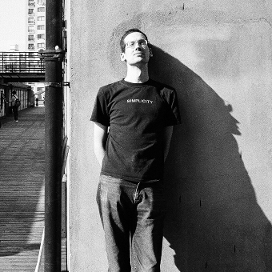
It’s funny that I just saw this article on p.g.o. only moments after I published a review of the X240: https://ttboj.wordpress.com/2014/02/02/scathing-review-of-the-lenovo-x240/
At the moment, I’m really not sure what kind of laptop to get next!
@glitchy icons: possibly this one https://bugzilla.redhat.com/show_bug.cgi?format=multiple&id=1035467
@firefox touch scroll: https://addons.mozilla.org/en-US/firefox/addon/grab-and-drag/
eTM
> @firefox touch scroll: https://addons.mozilla.org/en-US/firefox/addon/grab-and-drag/
Tried this, but losing the ability to select text is too annoying. I wish the web browser could just see that the events are coming from an XInput touch device, and treat them as scrolling rather than text selection.
Great post! Thanks! My laptop is very old and very tired. I don’t know if I’ll get a new one soon, but this is great info. Thanks again!
You can accelerate flash video as long as vaapi is working (assuming you are using an integrated Intel GPU).
http://m.webupd8.org/2013/09/adobe-flash-player-hardware.html
How come you didn’t consider the Lenovo Yoga Pro 2?
It looks good, but I would have rejected it due to the small 13.3″ screen, and it looks like it also doesn’t have connectivity to high-resolution displays (i.e. only HDMI, no DIsplayPort).
I hope that your blog post will convince other developers to buy similar laptops. After all, users need this in order for bugs like https://bugzilla.gnome.org/show_bug.cgi?id=621067 and https://bugzilla.gnome.org/show_bug.cgi?id=680659 to be fixed.
P.S. Chrome does support scaling. It is in the advanced settings, and it is called “page zoom”, see https://support.google.com/chrome/answer/96810?hl=en
Thanks very much, Alexander! I thought I was stuck with Firefox. 🙂
Had the same problem with the brightness on a hp spectre. Fixed by booting with acpi_backlight=vendor, maybe that helps.
Ha, nice to read this up: I just ordered a custom build of Lifebook U904 (with LTE, no touch screen and no operating system, i7, 10gb of ram, and port replicator) for 1450 EUR (that’s with 20% VAT included, which is pretty good as far as European prices go).
Other than Asus UX301LA, this is the only high DPI laptop that offers some kind of connectivity to high resolution screens (I’ve been using the screen layout like you for a couple years on my 2560×1440 Dell U2711). Do note that, if I read the specifications correctly, DVI port on the port replicator is not Dual-link, but a simple DVI port that won’t let you run anything above 1920×1080 or similar: only displayport will let you do that.
The fact that this is through a docking station only makes it better for me (so I can keep keyboard, mouse and screen connected to it at all times and just need to put the laptop down to it): I want this to replace my desktop as well.
As for scaling on GNU/Linux, if I am not mistaken, it should be possible to find a distribution from the days of GNOME2 when SVG themes were introduced, and you’d get perfect scaling in all GNOME/GTK apps simply by changing your default font/icon size. Back then, XFree86 didn’t have a fixed DPI either, but an actual DPI from your screen size and resolution was reflected in the rendering, so 14 pt font would really render as 14/72 of an inch.
The only worries I have are the keyboard experience and size: I am used to smaller laptops (currently using Sony Vaio Z from 2009 with 1600×900 on 13.1″). How do you find the keyboard?
Hi Danilo, you’re right about the DisplayPort, thanks.
The keyboard is very good. I was worried when it arrived because the Return and Backspace keys felt “squishy” — they didn’t have good tactile feedback, I couldn’t tell whether I’d engaged them or not when pressing. This turned out to be temporary, after a few days they became very responsive. I think I’m able to type just as quickly as on my ThinkPad keyboard.
I’m not as happy with the touchpad. It’s the kind that is a single surface with no boundary between left and right buttons (and as a result, no middle button), and I still feel pretty clumsy when using it. I guess I just have to change my workflow to use the mouse less.
Cheers for the feedback, good to hear about the keyboard!
As far as touch pads, I’m still used to the old tap-to-click, so I’ll have to get used to the new stuff anyway (and yes, I’d like everybody to include trackpoints, but alas).
Hi, Danilo, may I ask where did you get the customized version of U904? I’m from the Netherlands, and looking for one with non-touch (i.e. matte) screen U904. The only options are from Germany which do not come with QWERTY keyboards, and the price would be much higher than you’ve got….. Thank you….
Where did you order your custom build from. The Poland online configurator seems to come out at well over 2000 EUR.
From a Fujitsu dealer in Serbia recommended by Fujitsu representatives here. In particular from http://ewe.rs/, though I suspect that’d help you much.
Perhaps they have special pricing for Serbia considering this is a market where expensive laptops sell in very small quantities.
Hi,
Thanks for the review this laptop is currently on the top of my “next laptop to buy” list …
As for your graphical corruption issue in Fedora this is a mesa bug see: https://bugzilla.redhat.com/show_bug.cgi?id=1035467
Using the mesa packages from rawhide is supposed to work.
Oh forgot to ask .. how is the keyboard?
Thanks! See my reply to Danilo about the keyboard.
OK, thanks. How is the battery life under linux? Fujitsu says 10 hours but that is even wrong under windows people seem to get between 5 and 7 hours.
GNOME’s predicting 4 hours 6 minutes remaining after unplugging on full charge, with wifi on and screen brightness on max.
(It’s possible that it hasn’t trained its prediction on enough data yet. I’m almost always plugged in to power.)
OK, thanks for the quick response!
If you’re looking at tiling window managers and already use screen or emacs, why not look at stumpwm?
https://github.com/sabetts/stumpwm
Full Disclosure: I am one of the maintainers of that project.
Did you consider the Lenovo X1 Carbon (the new version)?
2560×1440, 14″, <3 pounds, and has the trackpoint you mentioned wanting.
No, it wasn’t announced yet when I ordered. It looks generally good, but the keyboard doesn’t appear to have hardware function keys — that’s a bad fit for Linux (VT switching etc).
It’s an annoyance, but it does still have working hardware function keys; they’re just not ideal, since they’re not physical keys. The touchstrip works fine in Linux as function keys, including for VT switching.
Also, it has both HDMI and (mini-)DP.
Looks good, then. The RAM is not upgradable, and the SSD is not a standard interface, but other than that it looks like a fine alternative to the U904.
Can anyone comment on what the screen is like in 1600 x 900 mode? Does it still present a crisp, clear view as you would get on a native 1600 x 900 panel?
This mode is not even selectable here (Fedora 20).
HI Chris,
I’m also in the process of choosing my next laptop and really interested in this Fujitsu u904. Have a question. I work in Office applications and do a lot of emails and text, so do you find this high resolution display okay for it? Im really afraid to harm my eyes. Thanks in advance
Hi Konstantin — there should be no relationship between high DPI and small font sizes. Sometimes there is, though, and you just have to make the application’s font sizes larger to compensate. So I don’t think this should be a big problem.
Thanks Chris! Much appreciated.
Btw, Fujitsu u904 uses an IGZO screen.
Hi Chris,
Thanks for the informative review. I’m also seriously considering the U904, and I have a question about hidpi and scaling: Are the scolling bars and system tray icons appropriately scaled? I would be installing debian testing with kde, and I’m concerned that the system tray icons might be unusably tiny. Thanks for your comments.
Tim
Hi Tim — I haven’t tried KDE. Presumably KDE has some kind of DPI scaling setting, though, and that would make everything larger to compensate.
Thanks, Chris. I may have to buy this machine. I’ve narrowed my choices to the new Carbon X1, the T440s, and the U904. Does the U904 seem as sturdy and durable as a Thinkpad?
I am mostly worried about the keyboard on the u904, how do you like it? Too cramp, hard to type? Curious of your feedback? I’ve usually been able to adjust to most keyboards even though I have big hands…
Keyboard’s fine, not cramped, can type quickly. Touchpad’s still annoying, I’m too familiar with ThinkPads!
Hi Chris. Thanks for a very useful write-up.
I’ve got a brand new U904, and with the intention of installing Mint16. However, tried several diferent distros, on USB and CD, and none of them boots. BIOS has been chaged to push ‘windows boot’ to the bottom of the list. Any ideas where I am going wrong? Many thanks,
Alina
Hi Alina — try disabling “Secure Boot” in the BIOS, that might be it.
Well, secure boot in BIOS now disabled. Mint 16 installed flawlessly. I can confirm that every single comment you made checks out. Keyboard – great. Trackpad – not so, but I’m getting used to it slowly. Sound went on 3 out of 5 suspend actions (and yes, when it goes, only reboot seems to be able to bring it back).
Screen – well, unfortunately I ended up reducing the resolution to the next 16:9 ratio, i.e. 1920 X 1080.
There had been reports elsewhere of wireless not working – I had no problem with it.
Once again for thanks for the original write up. It was instrumental in my decision to get the U904, and despite the few issues, I am very happy with the result.
Hi
I had this laptop for 6 months. Very light use. Always kept at home, no drops. A small crack has appeared on the left top corner of the screen. Fujitsu refuses to repair uner warranty and asked £1005 for repair!
I can’t believe a cracked had appeared with the super light use this laptop has had. Anyone else had the same problem?
Could the new technology in the screen made it very fragile?
Thanks
Massi
The Lifebook u904 supports UHD on the onboard HDMI output – i run a Seiki 39″ 4K UHD display off it every day in the office.
I can also confirm, that u904 runs happily with UHD 4K resolution display (Acer S277HK in my case). I tested it both using HDMI onboard output as well as DisplayPort connected to the port replicator.
The only problem with this resolution is that I can’t get it running at 60Hz (though the display supports it). Both the HDMI and DP outputs of u904 are not bleeding-edge enough for this to work and I can get only 30Hz. Nevertheless it’s just a minor issue for me.