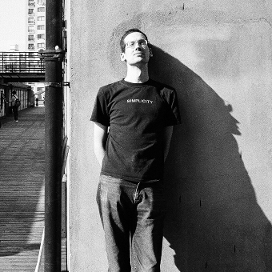Dell C6100 XS23-SB server —
Last week’s laptop review reminds me that I should also write about a new server purchase. (I know, everyone’s moving to cloud computing, and here I am buying a rackmount server to colocate..)
Kelly Sommers has one of the best dev blogs out there, and she recently wrote about a new server she’s installing at home. It turns out that Dell made some dramatically useful servers around four years ago — the server is a slim rackmount size (2U) yet contains four independent nodes, each of which can carry dual Xeon processors, eight RAM banks, and three 3.5″ disks. Dell didn’t sell these via standard markets: they went to large enterprises and governments, and are now off-lease and cheaply available on eBay. They’re called “Dell C6100” servers, and there are two models that are easy to find: XS23-SB, which uses older (LGA771) CPUs and DDR2 RAM; and XS23-TY3, which uses newer LGA1366 CPUs and DDR3. Here’s a Serve the Home article about the two models. (There are also new C6100 models available from Dell directly, but they’re different.)
I got one of these — each of the four nodes has two quad-core Xeon L5420s @ 2.5GHz and 24GB RAM, for a total of 8 CPUs and 96GB RAM for $750 USD. I’ve moved the RAM around a bit to end up with:
| CPU | RAM | Disk |
|---|---|---|
| 2 * L5420 | 32GB | 128GB SSD (btrfs), 1TB (btrfs) |
| 2 * L5420 | 24GB | 3 * 1TB (raid5, ext4) |
| 2 * L5420 | 24GB | 3 * 750GB (raid5, ext4) |
| 2 * L5420 | 16GB | 2 * 1TB (raid1, ext4) |
While I think this is a great deal, there are some downsides. These machines were created outside of the standard Dell procedures, and there aren’t any BIOS updates or support documentation available (perhaps Coreboot could help with that?). This is mainly annoying because the BIOS on my XS23-SB (version 1.0.9) is extremely minimal, and there are compatibility issues with some of the disks I’ve tried. A Samsung 840 EVO 128GB SSD is working fine, but my older OCZ Vertex 2 does not, throwing “ata1: lost interrupt” to every command. The 1TB disks I’ve tried (WD Blue, Seagate Barracuda) all work, but the 3TB disk I tried (WD Green) wouldn’t transfer at more than 2MB/sec, even though the same disk does 100MB/sec transfers over USB3, so I have to suspect the SATA controller — it also detected the disk as having 512-byte logical sectors instead of 4k sectors. Kelly says that 2TB disks work for her; perhaps we’re limited to 2TB per drive bay by this problem.
So what am I going to use the machine for? I’ve been running a server (void.printf.net) for ten years now, hosting a few services (like tinderbox.x.org, openetherpad.org and a Tor exit node) for myself and friends. But it’s a Xen VM on an old machine with a small disk (100GB), so the first thing I’ll do is give that machine an upgrade.
While I’m upgrading the hardware, what about the software? Some new technologies have come about since I gave out accounts to friends by just running “adduser”, and I’m going to try using some of them: for starters, LXC and Btrfs.
LXC allows you to “containerize” a process, isolating it from its host environment. When that process is /sbin/init, you’ve just containerized a entire distribution. Not having to provide an entirely separate disk image or RAM reservation for each “virtual host” saves on resources and overhead compared with full virtualization from KVM, VirtualBox or Xen. And Btrfs allows for copy-on-write snapshots, which avoid duplicating data shared between multiple snapshots. So here’s what I did:
$ sudo lxc-create -B btrfs -n ubuntu-base -t ubuntu
The “-B btrfs” has to be specified for initial creation.
$ sudo lxc-clone -s -o ubuntu-base -n guest1
The documentation suggested to me that the -s is unneeded on btrfs, but it’s required — otherwise you get a subvol but not a snapshot.
root@octavius:/home/cjb# btrfs subvol list / ID 256 gen 144 top level 5 path @ ID 257 gen 144 top level 5 path @home ID 266 gen 143 top level 256 path var/lib/lxc/ubuntu-base/rootfs ID 272 gen 3172 top level 256 path var/lib/lxc/guest1/rootfs
We can see that the new guest1 subvol is a Btrfs snapshot:
root@octavius:/home/cjb# btrfs subvol list -s / ID 272 gen 3172 cgen 3171 top level 256 otime 2014-02-07 21:14:37 path var/lib/lxc/guest1/rootfs
The snapshot appears to take up no disk space at all (as you’d expect for a copy-on-write snapshot) — at least not as seen by df or btrfs filesystem df /. So we’re presumably bounded by RAM, not disk. How many of these base system snapshots could we start at once?
Comparing free before and after starting one of the snapshots with lxc-start shows only a 40MB difference. It’s true that this is a small base system running not much more than an sshd, but still — that suggests we could run upwards of 700 containers on the 32GB machine. Try doing that with VirtualBox!
So, what’s next? You might by now be wondering why I’m not using Docker, which is the hot new thing for Linux containers; especially since Docker 0.8 was just released with experimental Btrfs support. It turns out that Docker’s better at isolating a single process, like a database server (or even an sshd). Containerizing /sbin/init, which they call “machine mode”, is somewhat in conflict with Docker’s strategy and not fully supported yet. I’m still planning to try it out. I need to understand how secure LXC isolation is, too.
I’m also interested in Serf, which combines well with containers — e.g. automatically finding the container that runs a database, or (thanks to Serf’s powerful event hook system) handling horizontal scaling for web servers by simply noticing when new ones exist and adding them to a rotation.
But the first step is to work on a system to provision a new container for a new user — install their SSH key to a user account, regenerate machine host keys, and so on — so that’s what I’ll be doing next.