Summer Outreach Projects, pt. 2 —
We’ve just announced the accepted WSOP projects! They are:
| Student | Project |
|---|---|
| Cecilia Gonzalez Alvarez | Evolution component optimisations |
| Clare So | Editing MathML Expressions in GtkMathView |
| Fernanda Foertter | gJournaler, a PDF library tool |
| Maria Soler Climent | Decentralised synchronization of Tomboy notes |
| Monia Ghobadi | Integrating GNU screen with gnome-terminal |
| Umran Kamar | An Evince plugin for Mozilla |
We were having a lot of fun until we got to the point where we had around 100 applications and had to pick six of them, and then it started being just hard. But we’re there now. My commiserations if you applied and weren’t accepted: we had far more than six outstanding applications.
We’re going to start up a gnome-love style mentoring program to try to encourage anyone interested to stick with us. Watch this space!
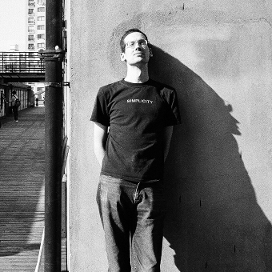
Can we get a more detailed description of the projects?
The wsop archives are not publicly accessible at the moment.
It’s good to read that there is going to be worked on a replacement for the dreadful acroread plugin. But there is one question on my mind: whoever came up with the idea of viewing PDF files in a webbrowser in the first place and how come everybody just takes this, and the Frankenstein UI that comes with it, for granted? It’s *so* much more logical to just open a new Evince window for a downloaded PDF file.
HiddenWolf> Yes, we’ll be asking the students to write up a brief bio and description of their project for us to add to the site in the next few days.
The wsop archives were for confidential questions between applicants and the organisers, so we won’t be publishing them.
Reinout> We asked the same question when making a decision on this application. 🙂 Bottom line, this is one of the most consistently requested features we hear about.
My own reason for preferring the plugin is that if I’m opening 10 PDFs, evince offers me no way to get back to the right one other than clicking on each evince window in turn and seeing if it’s the right one. At least if each is in a Firefox tab, I can remember the tab ordering.
Additionally by arranging the tab orders you can group your studies with your documents and pages.
I agree that it is nice to have the description of the projects on the WSOP website. The topics of the projects are quite diverse here – the title of the project is not descriptive enough. It is good to include such information so that the GNOME community knows the program is “working”.