KDB+KMS for nouveau/radeon —
First, some background: KDB (a kernel debugger shell) and KMS (kernel mode-setting) combine to let you drop into a graphical shell when something debugger-worthy happens on your Linux machine. That thing might be a panic, or a breakpoint, or a hardware trap, or a manual entry into the kdb shell. Inside the shell you can, for example: get a backtrace, inspect dmesg or ps, look at memory contents, and kill tasks.
This is a big improvement over the previous model of “something bad happens to your laptop while it’s in X, and the keyboard LEDs start blinking, and you hard-reboot and wonder what happened and wish your laptop had a serial port”.
Here’s a video of KDB+KMS in action — it’s from Jason Wessel at Wind River, who deserves massive kudos for having enough patience to get all of this debugging code merged into mainline Linux to everyone’s satisfaction:
Jesse recently wrote about how to give KDB+KMS a spin on Intel graphics chipsets, and now I’ve written patches that allow radeon and nouveau users to join in too. The method for testing them is similar to Jesse’s:
git clone git://dev.laptop.org/users/cjb/linux-2.6cd linux-2.6git checkout kgdb-next- Config the kernel as in Jesse’s post, and build/install it.
- Boot with
kgdboc=kms,kbdkernel arguments. - Enter KDB with sysrq-g, or
echo g > /proc/sysrq-trigger, and typegoto leave KDB.
If you test with radeon or nouveau, please let me know what hardware you tested on, and whether everything worked. Thanks!
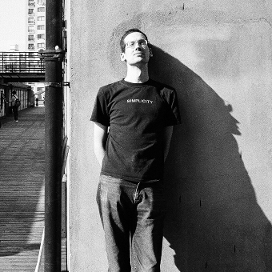
Read this from phoronix. Sounds darned good feature. Thanks!
This sounds darn good but I’m still with bugs and glitches on my Radeon Evergreen series mobile chipset. When will that be fixed? 🙁